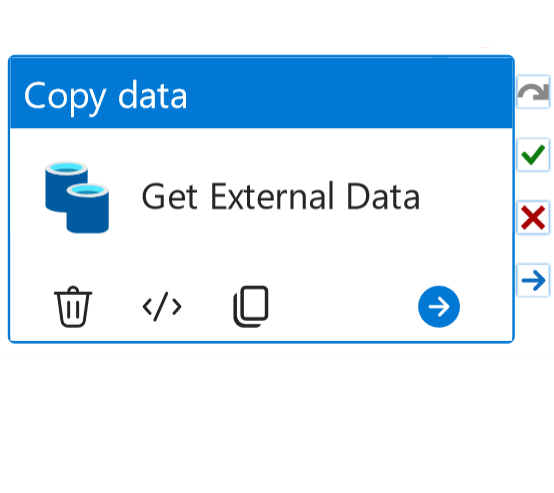In the dynamic API economy, service providers acknowledge the crucial role of API monetization in creating revenue streams. APIs have evolved into the backbone of modern software development, facilitating seamless data exchange between applications. As their complexity and usage increase, the need for efficient data retrieval becomes paramount. Recognizing the symbiotic relationship between API monetization and effective data handling is key for service providers to navigate the evolving landscape successfully, ensuring not only a seamless user experience but also the maximization of revenue potential.
API pagination is a crucial element in data consumption, involving the practice of breaking down extensive datasets into manageable chunks. While it is a common strategy for efficient data retrieval, navigating the challenges within the API pagination landscape is essential. This blog post explores the intricacies of API pagination and introduces a low-code solution using Copy Activity in Azure Data Factory to address these challenges.
Let’s use a set of service providers and explore Azure Data Factory-Copy Activity can be used to extract data using config settings
ENVI
Envi Inventory Optimization Solutions (IOS), builds and markets web-based supply chain solutions
Envi JSON response for Inventory Item

Azure ADF Copy activity settings for ENVI

The ENVI service provides the absolute URL within the property labeled ‘@data.nextLink.’ Utilizing bracket notation becomes necessary to access the link to the next page due to the presence of special character in the property name.
CareMessage
Powering the care of underserved populations
CareMessage JSON response for activity logs

Azure ADF Copy activity settings for CareMessage
The second condition is necessary as CareMessage always returns a URL for the next message. Activity_logs is an array and if empty it becomes the end condition.

FreshWorks
FreshWorks JSON response for service tickets

Azure ADF Copy activity settings for FreshWorks

FreshWorks stands out as the most straightforward service for implementing API pagination by adhering to the RFC 5988 standard. The simplicity is reflected in the clarity of its settings, which effectively convey the necessary information.
RingCentral
AI-First Communications You Can Trust
RingCentral JSON response for service tickets

Azure ADF Copy activity settings for RingCentral

RingCentral offers comprehensive guidance for implementing API pagination through various methods. In this specific example, the navigation section is employed due to its simplicity, providing a straightforward approach to implementation.
WhatConverts
WhatConvert JSON response for leads

Azure ADF Copy activity settings for WhatConverts

{{BaseURL}}/leads?start_date=@{dataset().startDate}&end_date=@{dataset().endDate}&leads_per_page=2000&page_number={page_number}
WhatConverts offers basic information as part of the response, necessitating an additional effort to construct the URL for retrieving the next page. To address this, a query parameter named ‘page_number’ is defined on the REST dataset, with the value injected from the copy activity.